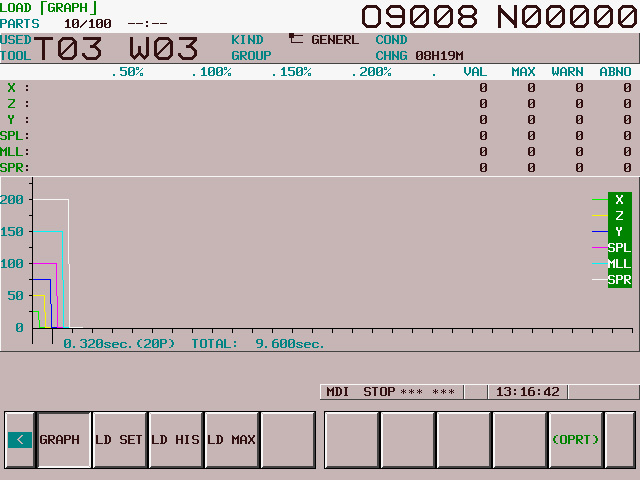Everyone, thank you for always watching “This is TAKISAWA”!
Since we started writing articles, we have received a lot of feedback, which has really motivated us!!
This time, we will introduce the Raku-Raku Monitor 3!
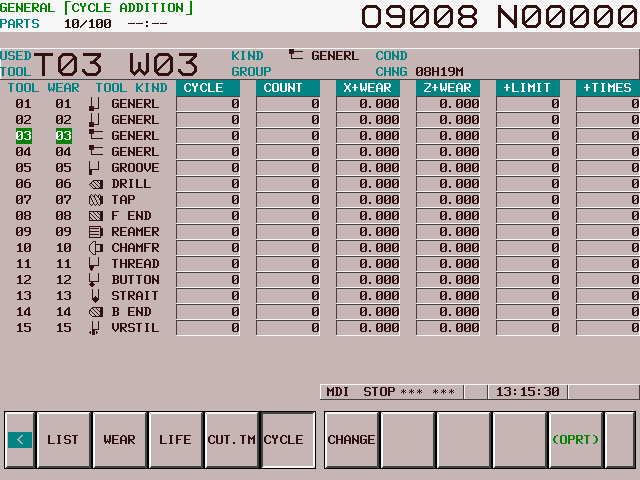
What is “Raku-Raku Monitor 3”:
“Raku-Raku Monitor 3” is a very convenient software that allows you to monitor the machine after just a brief setup. TAKISAWA developed this software to collect operation data such as tool life management, tool wear compensation, and load monitoring.
“Raku-Raku Monitor 3” is a third-generation software system. The “Raku-Raku Monitor” was first introduced back in 2000 and became the best-selling product ever since.
Have you ever had to scrap workpieces due to broken tools?
A single wasted workpiece is not a major issue, but when running with a gantry loader, a bad tool can ruin many workpieces if automatic production continues before it is noticed.
This can be resolved with “Raku-Raku Monitor 3!”
We would like to introduce two major features of “Raku-Raku Monitor 3” in detail.